How Can We Help?
Dashboards
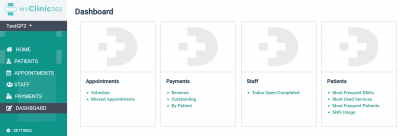
Appointments
Schedule
Missed Appointments
Payments
Revenue
At a glimpse the Revenue chart lets you see how your practice has been performing in the past week, month or year. The chart can be refined by selecting a specific payment option.
Outstanding
This chart displays the total amount of money which is outstanding to your practice. In conjunction with the more detailed By Patient report this can be used to keep on top of and follow up on overdue payments.
By Patient
This powerful report allows you to get an overview of payments made to your practice by patient. Quickly see total payments, refunds and outstanding payments by patient. Select “Unpaid” from the status dropdown to show all patients who owe your practice money and what the outstanding total is, or search for a specific user with the search box to get their payment details.
Individual patients can be clicked on to bring up a more detailed payment history. This can be useful if needed for their own financial records or to follow up on outstanding payments.
Staff
Todos Open/Completed
This report allows you to follow up on the completion of tasks assigned to members of staff, showing which tasks have been completed and which are still open as well as allowing you to filter by specific members of staff and task status.
Patients
Most Frequent DNAs
For a given time period check on cancellations and no shows grouped by patient, by service or by practitioner.
Most Used Services
By knowing what your most in demand services in your practice are you can see where resources need to be focused or assess if other areas are under performing.
Most Frequent Patients
Allows you to see who the most frequent visitors to your practice are for a given time period.
SMS Usage
Report of all SMS useage for the time period selected by total useage and by patient.
