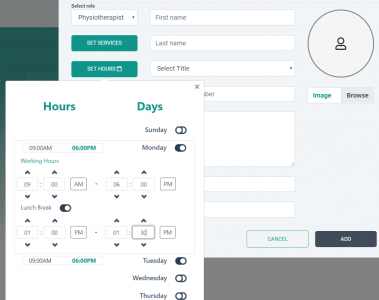How Can We Help?
Step 4 – Add Staff
Step 4 – Add Staff
In this step you need to add your staff and define the services they will offer.
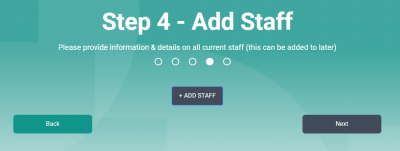
For this step you need the following information:
- Staff Name
- Title
- Registration Number if they have one
- Staff Bio
- Staff Email
- Once staff member has been onboarded they will get an automated email from verification@myclinic365.com asking them to confirm email address. They will also be forced to change password at this point.
- Staff Phone
- Staff logo – used in calendar view
- Staff Role – eg Physiotherapist, GP, Admin Staff etc
- Services
- Define the services that this user will offer
- Define the hours and the days the user will offer the services
- Define lunch breaks if required for the user